Reset Password via Email Project
Primary Mentor: Wyclif Luyima.
Backup Mentor: Burke Mamlin.
Student: Harisu fanyui
Project Wiki: https://wiki.openmrs.org/display/projects/Reset+Password+via+Email+Project
Update the reference app pages that are used for resetting password and the controllers to display a different form when there is an activation key present in the request parameter.
Update the legacy ui such that when creating a user we have the possibility of adding an email field. as well as not showing the other field when there is an activation key present in the request for reseting a password.
Backup Mentor: Burke Mamlin.
Student: Harisu fanyui
Project Wiki: https://wiki.openmrs.org/display/projects/Reset+Password+via+Email+Project
Overview.
This project aims at adding new feature into openmrs, ie that of which to allow users to perform self service resetting of password. This is going to do away with the bottle neck on the admins of having to carryout the password reset for other users by generating temporal password so when they log in they can reset. Or by allowing the users to provide some secret answers to secret questions that were previously provided. This new feature will allow users to request for password reset to be done via email and most importantly it should work and allow all these actions to be carried via reset webservice.Work still to be done.
Create a page for the reference app for requesting a password resetUpdate the reference app pages that are used for resetting password and the controllers to display a different form when there is an activation key present in the request parameter.
Update the legacy ui such that when creating a user we have the possibility of adding an email field. as well as not showing the other field when there is an activation key present in the request for reseting a password.
Objectives.
- Incorporate JSR 919 mail capability into the OpenMRS Platform
- Add the ability for an administrator to configure the mail functionality via the REST API
- Add
users.emailto theuserstable within the Platform along with the ability to set and retrieve a user's email address via the REST API
- Add the ability for a temporary token to be generated for a user that, until it expires, can be used to reset their password. This should be able to be triggered by the user or an admin via the REST API.
- Add support for an email template to be used for password reset messages (should support localization).
- Add support for a REST API method that, given a valid username and reset token along with a new password, will reset the user's password.
Resources.
Openmrs-core: https://github.com/openmrs/openmrs-core/tree/passwordreset
pull request: https://github.com/openmrs/openmrs-core/pull/2701
pull request: https://github.com/openmrs/openmrs-core/pull/2701
Rest webservice:https://github.com/openmrs/openmrs-module-webservices.rest/tree/passwordreset
pull: https://github.com/openmrs/openmrs-module-webservices.rest/pull/334.
pull: https://github.com/openmrs/openmrs-module-webservices.rest/pull/334.
Talk post project design: https://talk.openmrs.org/t/gsoc-2018-reset-password-via-email-project/18066
mid-term evaluation. https://talk.openmrs.org/t/password-reset-via-email-project-gsoc-midterm-presentation/18961
Blog for project progress : https://fanyui.blogspot.com
Experience.
Doing GSoC 2018 in OpenMRS is my first time and one of my most memorable time in my life as i pursue my software engineering career. I most say A big thank you to openmrs for the opportunity she gave me to be part of their community by doing gsoc. I always taught i know how to code but working with the OpenMRS community and with the guidance of Wyclif Luyima and Burke Mamlin i was made to understand that it not all about code but the quality and maintainability of the code that matters. That i most capitalize if there is one think am grateful about is knowing how to write quality code that should be maintained by others. I will also say thank you to my mentors for always being there to review and merge my pull requests for i am quite sure they at one point became annoyed with my careless mistakes. Not forgetting the interactive community on irc that was always there for any blockers during the summer. I also enjoyed the aspect of weekly blog post and midterm evaluation by making a demo on how far progress has been done on the project. as this makes sure one is on track in his way with the project. Hoping to put into practice most of the attributes learnt and even learn more from the community even after the summer.
Thank You OpenMRS.
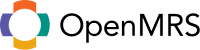

Comments
Post a Comment